How to use help button of digital catalog?
Hey should we ask more information about your professional catalog maker? Comparing to PDF to Flash Catalog, the Flash Catalog for Shopping is more professional. And we have interest in buying it, but before we buy it, we would like to know how to use the help button of digital catalog? In default, when we click help on the digital catalog interface, we would see the function descriptions of icons. The problem is that we have changed the icons of flash catalog, so can we change the help descriptions?
Yes, you can easily to change the help content with ease by Flash Catalog for Shopping catalog maker. There are four flash catalog templates till now, but only in Float and Neat template can you change the help content.
When you design settings of flash catalog template, you can insert Help content file on Help Config option. It’s easy for you to find Help Config with searching on catalog maker:

You can make flash catalog more unique and fantastic with our catalog maker.
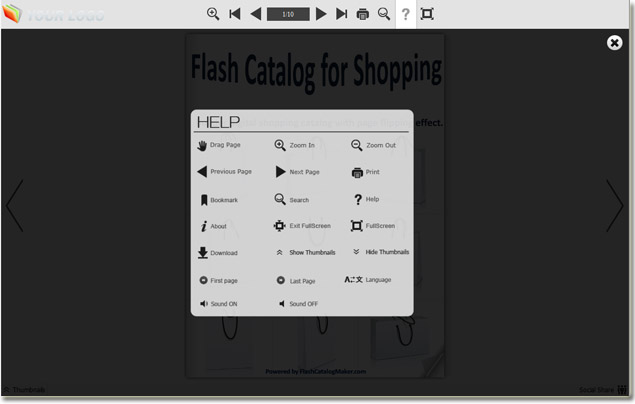
Free download PDF To Flash Catalog
Free download PDF To Flash Catalog Professional
Free download PDF To Flash Catalog for Mac
Free download PDF To Flash Catalog for Mac Professional
Free download Office To Flash Catalog
