How to convert batch PDF files to flash catalogs?
Hi, we are a wholesaler for various garment products and we have used your catalog maker for a period. At the starting, we just made simple flash catalogs by catalog maker, but now we can make fantastic product catalogs by it as we become more familiar with the catalog maker. Can we make flash catalogs from batch PDF files at one time by catalog software?
You can convert batch PDF files to flash catalogs at one time, you don’t need to convert each PDF file to flash catalog.
Follow our steps to covert batch PDF files to flash catalogs at one time by catalog maker:
Step 1: Click “Batch Convert” to enter into batch convert interface.
Step 2: Click “Add files” to add batch PDF documents.
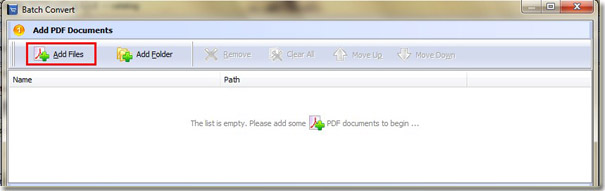
Step 3: Customize the output settings and PDF setting as you like.
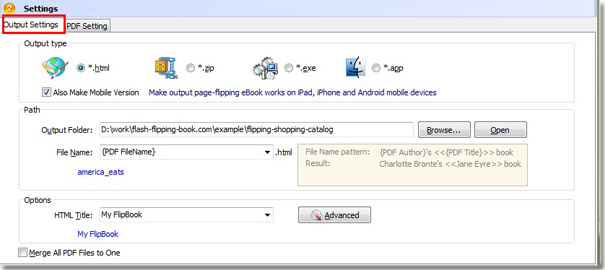
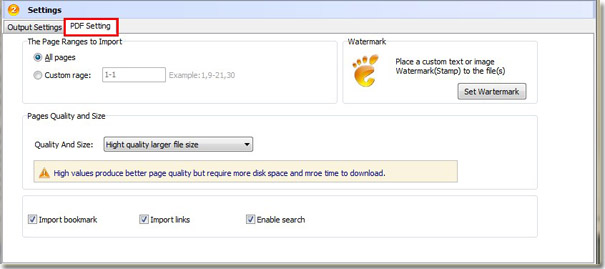
Step 4: Convert PDF files to flash catalogs with clicking “Convert to Flash”.

Free download PDF To Flash Catalog
Free download PDF To Flash Catalog Professional
Free download PDF To Flash Catalog for Mac
Free download PDF To Flash Catalog for Mac Professional
Free download Office To Flash Catalog
