Design impressive flash catalog
Your flash catalog would be impressive for customers? What kind of flash catalog would be impressive for viewers? Today we would like to share with you how to make impressive flash catalog with flash catalog maker. The flash catalog maker us which you can make flash catalog from various format file, such as PDF, word, office, CHM etc. Today we would like to make PDF to flash catalog as an example to show you how to make impressive flash catalog.
Firstly, you should download and install relative flash catalog maker, for example, PDF to Flash Catalog.
Secondly, Import PDF catalog. Then you can see the PDF catalog with page flipping effect and a real-book-like appearance which would deep impression of catalog.
Thirdly, the most important part to deep more impression of catalog is that you should customize template of flash catalog. In this step, choose the suitable template is the first thing you should to do. There are four kinds of template for your choices: Classical template, Float template, Neat template and Spread template.
Classical template for flash catalog: This flash catalog template would enable you to show your page flipping catalog in unadorned style which you can use to show your flash catalog without bottom toolbar so that to make viewers to focus on reading your flash catalog content. In addition, you can make home button to be show and embed page URL to the home button.
Float flash catalog template: It’s the most flexible template, and you can even design two backgrounds of flash catalog: inner and outer backgrounds.
Neat flash catalog template: The newest flash catalog template which would help you design more stunning page flipping flash catalog. You can insert brand logo, add page thickness which would make flash catalog with 3d effect.
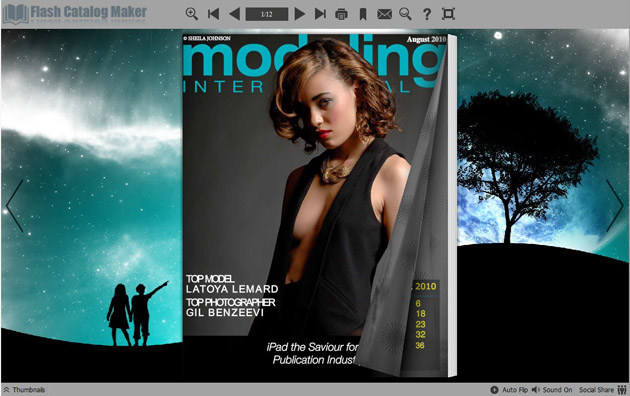
Spread flash catalog template: This kind of flash catalog template would show all buttons on the left and top of your page flipping catalog. If you don’t want to show the toolbar on the bottom, you can use Spread template.
In addition, you can customize other settings of relative template, such as insert background image, add background music, set right to left or hardcover of flash catalog etc.
Lastly, covert customized catalog to page flipping flash catalog with clicking “Convert To Flipping Book”.
Enjoy your time to create flash catalog by our flash catalog maker. By the way, you can also make page flipping book by flash catalog maker. Find more excited things from us.
Free try PDF to Flash Catalog
Would like to make flash catalog on Mac: PDF to Flash Catalog Mac Pro
Free pre-designed beautiful flash catalog templates: Themes 2012
